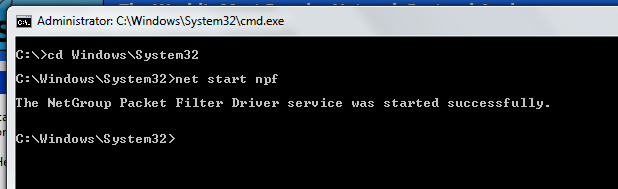Wireshark is an network analyzer. Wireshark depends on another utility process called WinPcap.
If the WinPcap service is not running in the background then we get the error "The NPF driver isn't running. You may have trouble capturing or listing interfaces."
If the WinPcap service is not running in the background then we get the error "The NPF driver isn't running. You may have trouble capturing or listing interfaces."
Solution
- Open Command prompt by right clicking on it and "Run as administrator".
- Goto "cd Windows\System32" directory
- Start the "net start npf"
- After the success message, Restart the Wireshark